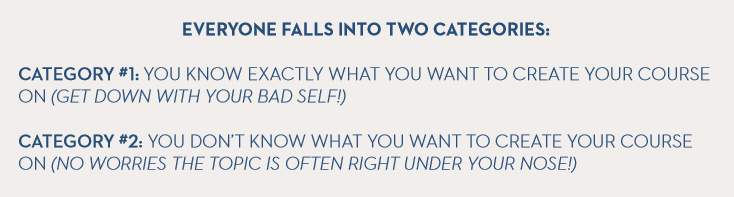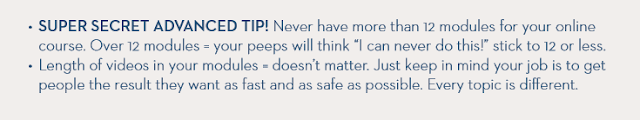Analysts predict that the latest technology inventions in cloud computing will significantly influence how we use our computers and mobile devices.
Cloud computing is where tasks and file storage on your computer are performed and stored elsewhere.
By using an internet connection you can connect to a service that has the architecture, infrastructure and software to manage any task or storage requirement at less cost.
The advantages of cloud computing is that it eliminates the difficulty and expense of maintaining, upgrading and scaling your own computer hardware and software while increasing efficiency, speed and resources.
Your computer's processing speed, memory capacity, software applications and maintenance requirements are minimized.
You could store and access any size or type of file, play games, use or develop applications, render videos, word process, make scientific calculations, or anything you want, by simply using a smart phone.
As a comparison, let's say you had to generate your own electricity. You would need to maintain, upgrade and scale these resources as required to meet your demands. This would be expensive and time consuming.
Cloud computing could be compared to how a utility provides electricity. It has the architecture, infrastructure, applications, expertise and resources to generate this service for you. You just connect to their grid.
Microsoft, IBM and Google are some of the companies that are investing heavily into the research and development of cloud technology.
3D Printed Car
The latest technology inventions in 3D printing are rapidly changing how things are being made.
It's an emerging technology that is an alternative to the traditional tooling and machining processes used in manufacturing.
At the International Manufacturing Technology Show in Chicago, a little known Arizona-based car maker created a media sensation by manufacturing a car at the show.
It was a full scale, fully functional car that was 3D printed in 44 hours and assembled in 2 days. The video below shows the car being made.
The car is called a "Strati", Italian for layers, so named by it's automotive designer Michele Anoè because the entire structure of the car is made from layers of acrylonitrile butadiene styrene (A.B.S.) with reinforced carbon fiber into a single unit.
The average car has more than 20,000 parts but this latest technology reduces the number of parts to 40 including all the mechanical components.
“The goal here is to get the number of parts down, and to drop the tooling costs to almost zero.” said John B. Rogers Jr., chief executive of Local Motors, a Princeton and Harvard-educated U.S. Marine.
“Cars are ridiculously complex,“ he added, referring to the thousands of bits and pieces that are sourced, assembled and connected to make a vehicle.
"It's potentially a huge deal," said Jay Baron, president of the Center for Automotive Research, noting that the material science and technology used by Local Motors is derived from their partnership with the U.S. Department of Energy’s Manufacturing Demonstration Facility at the Oak Ridge National Laboratory in Oak Ridge,Tennessee.
This technology can use a variety of metal, plastic or composite materials to manufacture anything in intricate detail.
People tend to want what they want, when they want it, where they want it, and how they want it, which makes this technology disruptive in the same way digital technologies used by companies like Amazon and Apple disrupted newspaper, book and music publishers.
Imagine if you could customize and personalize your new car online and pick it up or have it delivered to you the next day at a fraction of the cost of buying one from a dealership?
What if you could make a fender for a Porsche, or a tail light for a Honda, for a fraction of the cost of buying from a parts supplier? How revolutionary would that be for the automotive industry?
It's already happening.
Jay Leno, the former Tonight Show Host and avid car enthusiast is famous for his collection of vintage automobiles.
One of the challenges with collecting antique cars is replacing parts. You can't buy them because they're obsolete and having a machinist tool the part doesn't always work and often requires costly modifications until the part fits.
So Leno uses 3D printing technology to make parts for his cars. "These incredible devices allow you to make the form you need to create almost any part", says Leno.
John B. Rogers Jr. believes that in the near future a car will be made in just 60 minutes.
The company is already organizing a worldwide network of "Micro factories" where you can order and pickup your personalized, customized car.
Car GPS Tracking
Car GPS Tracking is fairly common in new vehicles, providing drivers with tracking and navigation.
However, latest technology inventions have made car GPS tracking systems more sophisticated, allowing for a wide range of additional uses.
Smartbox technology is one example of how car GPS tracking systems are being used to lower car insurance.
A comprehensive recording of a driver's habits allows insurance companies to provide "pay-as-you-drive" car insurance.
City officials in New York City are considering how car GPS tracking could be used as "Drive Smart" technology.
Most large cities have a limited capability to change the infrastructure of their roadways.
A car GPS tracking system that integrates with traffic information would give drivers the ability to select routes in real time that were more fuel efficient, less congested, faster or shorter.
A driver's recorded routing selection could then be used to penalize or reward drivers by lowering or increasing their related licensing fees or by calculating mileage based "road-use" fees.
Eventually, such a system would replace gasoline tax since these revenues will decline as more vehicles become less dependent on fossil fuels.
Air Into Water
Johathan Ritchey has invented the Watermill, which is an atmospheric water generator. It converts air into fresh water.
This latest technology invention produces fresh water at a cost of about 3 cents a liter (1 quart). Originally designed for areas that do not have clean drinking water, the Watermill is for households that prefer an eco-friendly, cost effective alternative to bottled water.
Atmospheric water generators convert air into water when the temperature of the air becomes
saturated with enough water vapor that it begins to condense (dew point).
"What is unique about the Watermill is that it has intelligence," says Ritche. This makes the appliance more efficient. It samples the air every 3 minutes to determine the most efficient time to convert the air into water.
It will also tell you when to change the carbon filter and will shut itself off if it cannot make pure clean water.
Vein Identification
Another technology innovation is the bio-metric identification and security device known as Palm-secure.
It works by identifying the vein pattern in the palms of our hands.
Similar to our fingerprints, vein patterns are unique to each individual. The purported advantages of this technology is that it is less expensive, easier to manage, and is more reliable than traditional methods of identification.
World's Fastest Motor
A new motor developed by researchers at ETH Zurich's Department of Power Electronics and marketed by the Swiss company, Celeroton, can spin in excess of 1 million revolutions per minute.
As a comparison, collapsed stars spin at 60,000 rpms, a blender at about 30,000 and high performance engines at around 10,000 rpms.
The matchbook-sized motor has a titanium shell, ultra-thin wiring and a trade secret iron formulated cylinder. The need for smaller electronic devices requires smaller holes, which means smaller, faster, more efficient drills.
A House that Walks
A new prototype house walked around the campus of the Wysing Arts Centre in Cambridgeshire, England.
The Eco-friendly house is powered by solar cells and miniature windmills, and comes with a kitchen, a composting toilet, a system for collecting rain water, one bed, a wood stove for CO2 neutral heating, a rear opening that forms a stairway entrance, and six legs.
A collaborative effort between MIT and the Danish design collective N55, the house walks about five kilometers an hour similar to the walking speed of a human.
The legs require a software algorithm to calculate the movement and position of the legs to provide stability over varying terrain.
The house can turn, move forward or backwards, or change height as required and can be programmed with GPS way points for traveling to destinations.